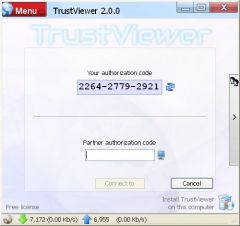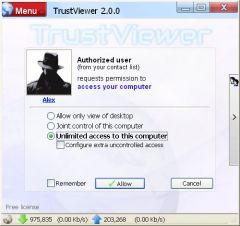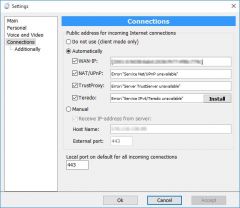Just download the full version of TrustViewer, which is only 2 MB in size, and immediately get to work,
without installation and registration, without limitations, for free for home and commercial use!
| Download for Linux |
|
Quick startDownload the full version of TrustViewer, run it (enough minimal user rights) and immediately start working, without the need for installation and additional configuration. Free foreverTrustViewer is completely free software, without registration and without restrictions, both for home and for commercial use! |
Easy connectionTo connect to a remote computer - it is enough to specify a unique twelve-digit ID for each session, and the connection will be immediately established, without problems with NAT or Proxy. MultifunctionalityControl the desktop of the remote computer, exchange files, make voice and video calls, or just chat, and all in one convenient application. |
Safe and anonymousDo not worry about the security of your computer and personal data, because due to the architectural features, absolutely no information is stored on our servers that allows you to identify you or your computer even in the case of authorization, which completely eliminates unauthorized access to your computer and leakage of personal data. TrustViewer.CloudCreate an account TrustViewer.Cloud, go through two-factor authentication, and get convenient and secure access to your contacts and computers from any device, anywhere in the world (free for up to 10 contacts and up to 2 computers). |
Your own serverThe computers of participants in priority directly connected, forming a protected p2p-tunnel based on modern cryptoprotocols. Internet servers are used only for coordination, as well as in cases when direct connection is impossible. However, you can install on your server a free dedicated proxy server "TrustServer", and get 100% - independence and control over traffic, incl. in private networks without access to the Internet. Integration into your own productsYou can easily integrate TrustViewer client into your own products and solutions, including commercial, without violating the terms of the license agreement. And due to compatibility with the TrustViewerPro software product, you can not only customize the design of the program in a corporate style, but also display your own advertising materials on remote computers instead of a standard banner. |
Purpose.
TrustViewer program has been specifically designed for operational support for users through the Internet: client needs just to download the small application with a short address loadtv.net, run it, and tell the session ID to the support service. Herewith, at the client's side the program starts up without mandatory installation on the computer, even with minimal user rights of level "Guest", does not require setting the firewall or proxy, and is automatically updated if the support is using a newer version. Attention! For maximum efficiency and security, connection to a remote computer is implemented by method of direct connection "point to point" without involving the Internet servers (hybrid p2p networks), this means that at least at one of the parties (usually it's the support service) the computer must be configured to receive incoming Internet connections or be connected to specialized proxy server, and in most cases the program can make all the necessary settings automatically. In case of impossibility of direct connection - the connection will be established through one of the Internet servers, but in this case there may be limitations of the functional of a program, depending on server load.
TrustViewer is designed to work on Windows 32/64 bit and GNU/Linux 64 bit operating systems. Installing the program on a computer is not mandatory, and in most cases it is not required – at every startup optimal operation settings are determined automatically (including connection via proxy with Kerberos/NTLM-authorization), but in this case to change and save settings "By default" is not possible. To install application click "Install TrustViewer on this computer" button, located on the main form of the program, and follow the instructions. After the automatic restart of the program it is possible to change and save settings, the most important of which is the configuration of inbound Internet connections. Press "Menu" and select "Settings", then "Connections". It is recommended to use the automatic detection mode of all available Internet addresses of a computer. If no address is available, check settings of the router (UpNP mode must be enabled), Teredo (service must be enabled and configured), and make sure that your antivirus and the firewall do not block port for incoming connections (by default it is port 443). In some cases, it is required to specify the address for incoming Internet connections manually. Attention! For corporate networks it is recommended to configure the connection to a specialized proxy server "TrustServer", in this case, the external Internet address is received automatically. Security - above all!
One of the Central ideas of TrustViewer is the absolute safety of use as on a home computer and the corporate network. On the one hand, great attention is paid to the anonymity and security of Internet connections: for the work does not require authorization or input of other personal data, and servers do not store IP addresses or other information that identifies the computers of the participants; when connecting to a remote computer used a random twelve-character identifier, time-limited actions; participants' computers are connected directly (Web servers are used only for coordination), forming a secure tunnel based on protocols SSL / TLS and their analogs. On the other hand, thanks to architectural features, the use of TrustViewer is safe even for unprepared users: connection to a remote computer is possible only with their explicit consent and mandatory indication of the access level. There is also a convenient mechanism for additional identification, and allowing to add partners in the "safe contacts", protected with one-time, each communication session, asymmetric keys without the possibility of copying them. In addition, using the free specialized proxy server "TrustServer" - completely exclude the possibility of connecting to computers of unauthorized or unwanted persons who do not have password administrator "TrustServer". Specialized proxy server.
At the download page is available for download free specialized proxy server "TrustServer", prescribed for installation on servers with operating systems Windows and Linux, and allows, first, client applications in corporate networks to accept incoming Internet connections, and secondly, to get a full control over traffic and independence from the main grouping of servers (including allowing to work fully in private networks without access to the Internet). TrustServer can be installed on a public Internet server in mode https-proxy, and on the local server of an enterprise in mode socks5-proxy, moreover in the latter case an additional configuration of the client applications is not required - server will be detected automatically. In addition, automatic connection of client applications to the public Internet server is also possible; it is enough to configure and run TrustServer in mode of cascade server on the local server of the enterprise (used only for automatic setting, all traffic will be routed through the parent server). For complete information on setting up the program TrustServer, run it with option "?". In a client application, server address can also be specified explicitly, open the menu "Settings", "Connections" - "Additional", then on the tab "TrustServer" uncheck "Automatically detect server" and enter the server address and port. Integration into your own products and solutions.
You can easily integrate the TrustViewer client into your products: just place the portable version of the client in a folder with your application and launch it whenever you need to start a communication session. However, in the case of using the portable client, some features of the program may be limited, therefore, it is recommended to install the TrustViewer client on users' computers. You can install the client at the same time with your application in the specified folder in “silent” mode by running the client executable file with administrator rights, with the parameters «-i “$path”» (where $path is the installation folder), or with the parameters «-i default» if you want to install the TrustViewer client in the default folder. To uninstall the client in “silent” mode - run the client executable file from the installation folder with administrator rights, with the parameters «-u full». In addition, under the extended license, branding is supported, as well as the demonstration of their advertising materials. Extended license TrustViewer.Cloud
The extended TrustViewer.Cloud license allows its owner (both an individual and an organization) to store contacts in the cloud, as well as set up constant access to their devices and connect to them from anywhere in the world.
| Attention! Due to the architectural features of the program related to the safety of use and in order to ensure the fundamental impossibility of unauthorized access to computers, account cards are stored on servers in encrypted form, without the possibility of access to them by third parties, incl. administrators of these servers. This also means that if you lose your password, there is no way to recover your account. If you lose your password, it is only possible to re-create the account (linked to the old mailbox), with the complete and final loss of all previously saved data. Also note that you can completely delete an account or just change its password at any time in the program settings, on the “Personal” tab. |
After registration and authorization, you can activate an extended license for free, both for home and commercial use (no more than 10 contacts in the cloud and no more than 2 devices with permanent access connected to public servers "TrustViewer", 10 devices with permanent access , connected to your private server "TrustServer" and 20 devices with constant access to your local network).
For other cases not covered by the terms of the free license, you must purchase a paid subscription.
Registration of subscription.
You can get a new subscription, renew the old one, and get technical support from one of our authorized dealers.
The following official dealers are currently available in your area*:
- "Trust service" OOO (www.trustservice.tech)
- "7Code" studio" (www.trustviewer.pro)
*If you could not choose a suitable dealer in your region, or you want to become our official dealer - please contact us at: mail@trustviewer.com
The extended license TrustViewerPro allows both individuals and enterprises to not only customize the design of the program in a corporate style, but also to display their advertising materials on those remote computers with which a trust connection has been successfully established.
| Attention! Activation of the extended license TrustViewerPro is possible only in the compatibility mode with the TrustViewerPro software product. To activate the license automatically, you must specify the address of the TrustServer coordinating server configured accordingly in the connection settings. More detailed information is provided in the user manual TrustViewerPro, see "Setting up the operation of «TrustViewer» in compatibility mode with «TrustViewerPro»". |
Downloads
|
TrustViewer for Windows 32/64 bit and Linux 64 bit |
Specialized proxy "TrustServer" for Windows 32/64 bit |
Specialized proxy "TrustServer" for Linux 32/64 bit |
End User License Text |
| TrustViewer | TrustServer | TrustServer | License |
Have any questions or suggestions?
Send us a message by filling out the form below.